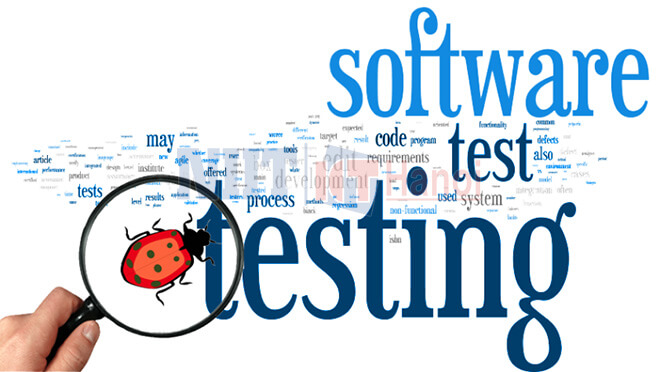Thông tin về khóa học
Khóa học Kiểm thử phần mềm cơ bản cung cấp cho bạn kiến thức và kỹ năng cơ bản về kiểm thử phần mềm, quy trình đánh giá chất lượng và chức năng của các ứng dụng phần mềm. Cấu trúc của khóa học có thể bao gồm các chủ đề chính sau:
Giới thiệu về Kiểm thử phần mềm:
- Tổng quan về kiểm thử phần mềm và vai trò quan trọng trong quy trình phát triển phần mềm.
- Hiểu mục tiêu, nguyên tắc và lợi ích của kiểm thử phần mềm.
Các kỹ thuật Kiểm thử phần mềm:
- Tổng quan về các kỹ thuật kiểm thử phần mềm khác nhau, chẳng hạn như kiểm thử hộp đen, kiểm thử hộp trắng và kiểm thử hộp xám.
-Hiểu sự khác biệt giữa kiểm thử thủ công và tự động.
Lập kế hoạch và Tài liệu Kiểm thử:
- Tạo kế hoạch kiểm thử và định nghĩa mục tiêu, chiến lược và các ca kiểm thử.
- Tài liệu các kịch bản kiểm thử, các tập lệnh và dữ liệu kiểm thử.
Thực hiện Kiểm thử và Quản lý lỗi:
- Thực hiện các ca kiểm thử và ghi lại kết quả kiểm thử.
- Xác định, báo cáo và theo dõi các lỗi phần mềm bằng các công cụ quản lý lỗi.
Kiểm thử Chức năng:
- Tiến hành kiểm thử chức năng để xác minh xem phần mềm đáp ứng yêu cầu đã định.
- Các kỹ thuật để xác minh kiểm tra đầu vào, tính toàn vẹn dữ liệu, giao diện người dùng và chức năng hệ thống.
Kiểm thử Phi chức năng:
- Tổng quan về kiểm thử phi chức năng, bao gồm kiểm thử hiệu suất, kiểm thử trải nghiệm người dùng, kiểm thử bảo mật và kiểm thử tương thích.
- Hiểu tầm quan trọng của các yêu cầu phi chức năng và tác động của chúng đối với chất lượng phần mềm.
Ý kiến (0)
Web development, also known as website development, refers to the tasks associated with creating, building, and maintaining websites and web applications that run online on a browser. It may, however, also include web design, web programming, and database management.
Web development is closely related to the job of designing the features and functionality of apps (web design). The term development is usually reserved for the actual construction of these things (that is to say, the programming of sites).
The client-server model is a fundamental concept in web development that governs how web pages are delivered to the client. This lesson provides an overview of the client-server model, how web pages are delivered to the client, and the role of web servers, web browsers, and HTTP in web development.
In web development, there are two primary areas of focus: front-end development and back-end development. Understanding the differences between these two areas is crucial to building a successful website or application. This lesson provides an overview of front-end vs. back-end development, their roles, and the tools and technologies associated with each.
In this lesson, students will learn about the structure of an HTML document, the HTML boilerplate code, and the and tags. They will also understand HTML tags and their purpose, including common tags such as ,
, , , and
, as well as HTML attributes and their importance.
Additionally, students will engage in a hands-on exercise to create a basic HTML document and apply what they learned in the lesson. By the end of this lesson, students will be able to define HTML, understand its structure, identify basic HTML tags, and create a basic HTML document.
The basic structure of HTML is the foundation of every web page. In this lesson, students will learn about the essential elements of an HTML document and how they fit together to create a structured web page.
HTML tags and elements are fundamental building blocks of a web page. In this lesson, students will learn about the most common HTML tags and elements and how they are used to create content on a web page.
The lesson will cover the purpose of HTML tags, the different types of tags, and how they are used to create structure and content on a web page. Students will learn about the most commonly used tags, such as the through tags for headings, the
tag for paragraphs, the tag for links, and the tag for images.
The lesson will guide students through the process of creating a basic HTML document, including creating the necessary tags, defining the content of the document using HTML elements, and adding images and links to the document.